Assignment: Capture people and props for stories. Create foreground objects to include in last week’s setting. Use a capture tool for those elements, find a 3D Model in a Repository or make your own 3D model. See Notes.
For my 3D setting, I wanted to create a scene in my favorite place on earth: the Outer Banks of North Carolina.
It turns out that these picturesque vistas are quite popular with the 360 camera crowd and Google Street View had tons of high quality captures already uploaded to it. I really like the idea of playing with existing public assets so I set out to use the Google Street View API to create my scene.
Using Dan’s code, I signed up for an API key, found the image I wanted to use and then proceeded to fail completely at getting it to work in time for class. It was particularly frustrating because I was sure I understood what I was supposed to do to get it to work:
- Copy and Paste the new API key into the global variable “apiKey”
- Make sure the database and collection global variables are the same as in your Mlab.
- Copy and paste the panoID from the street view location you want to use in the “pano” in the “panoramaOptions” in setUpStreetView()
- Adjust heading and pitch if desired.
I found this view that I loved from the sound side of Jockey’s Ridge. Found this StackOverflow thread explaining how to find the panoID. I then proceeded to try every combination of the hexadecimal string in the URL and couldn’t figure out how to make it work.
Instead I created a 3D scene using a panorama I took in Corolla in January, the last time I went down there:
Although I tried to fudge it into being a 360 scene using a sphere geometry, it never quite worked. Instead, I made peace with it and used a cylinder geometry, futzing with the dimensions until it looked a least warped as possible. The code is on GitHub here.
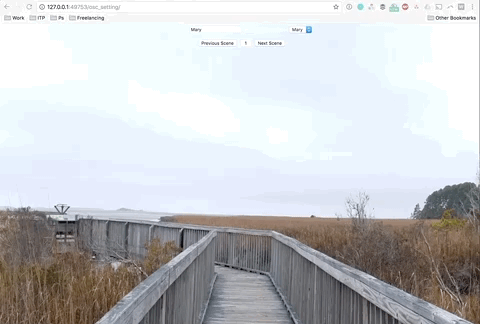

Leave a Reply
You must be logged in to post a comment.