Assignment: Capture people and props for stories. Create foreground objects to include in last week’s setting. Use a capture tool for those elements, find a 3D Model in a Repository or make your own 3D model. See Notes.
These assignments are kind of brilliant challenges in bringing theory to practice… and it’s driving me nuts. There are two different brain-skills (it’s a technical term) that I am using each week: 1) developing concepts of what story is and can be and how experiential technologies can aid in the production and dissemination of narrative experiences; and 2) how to find visual representations within a very simplified context of those concepts (also a third which is making code work the way I want it to). It reminds me of the Rules by Sister Corita Kent, a document I return to frequently. Specifically Rule 8:
“Don’t try to create and analyse at the same time. They are different processes.”
As I’m approaching these assignments, I can’t help but feel a bit anxious that I’m not completing them correctly… How can I imagine the future of storytelling and create something now? How can I explain why I’m making the choices I make when I’m not even sure the reason? How can I express what I’m trying to express without understanding how to make the code work?
My usual process is to follow a thread that interests me and experiment and the meaning or connective tissue of whatever it is I’m building reveals itself to me over time. I am hoping that that combined with the texts we are reading and the concepts Dan is presenting us with are informing each other.
Now that the freak-out is over with…
Attempt #1: Adding elements to Google Street View Panorama
Assignment: Capture people and props for stories.Create foreground objects to include in last week’s setting. Use a capture tool for those elements, find a 3D Model in a Repository or make your own 3D model.
Concept:
Mythical figures — and historical figures of mythic proportions — inhabit the a shifting land where earth, sky and water meet.
What I did:
- Used Three.js to create planes and add images of the characters to those planes as materials
- Positioned those planes within the panorama I created last week
What happened:
- At first, both elements showed up, but were stacked on top of each other.
- Then I tried to reposition them using
element.position.set()but then la sirena disappeared. - At times, as I was toying with the numbers and the code, the elements would rotate so that the planes weren’t directly facing me.
- Here is the code as it currently stands.

Questions about the code:
- Why don’t the other DOM elements show up in my sketch when using street view?
- Why when I click and drag the sketch do the foreground objects jump to the left?
- Why can’t I get my sirena object to show up?
- To what extent is the Google Street View API messing up the way this code is supposed to work?
Attempt #2: Adding myself to scenes
When I couldn’t troubleshoot my way out of the above quagmire, I tried a different approach. I used Dano’s code for green-screening oneself into a panorama scene using Kinectron.
I was able to get myself into the pre-set scene but I think I misunderstood what the “Start Record” and “Stop Record” buttons in the sketch meant because this is all I got:
I assume that this is meant to save whatever was happening in the scene at that point in time so it could be remixed later.
I then tried to add myself to a video of some of my brethren. I uncommented the video part of the code, added the video file to the project folder and added its location to the sketch, and I couldn’t get it to work. Here’s the code as it currently stands.
Questions about the code:
- How do I get the video to show up?
Playing with Kinectron
Here is some documentation of me at least successfully running the Kinectron sketch examples from the note:
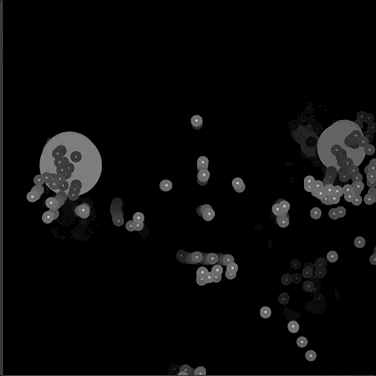




Leave a Reply
You must be logged in to post a comment.